Technical¶
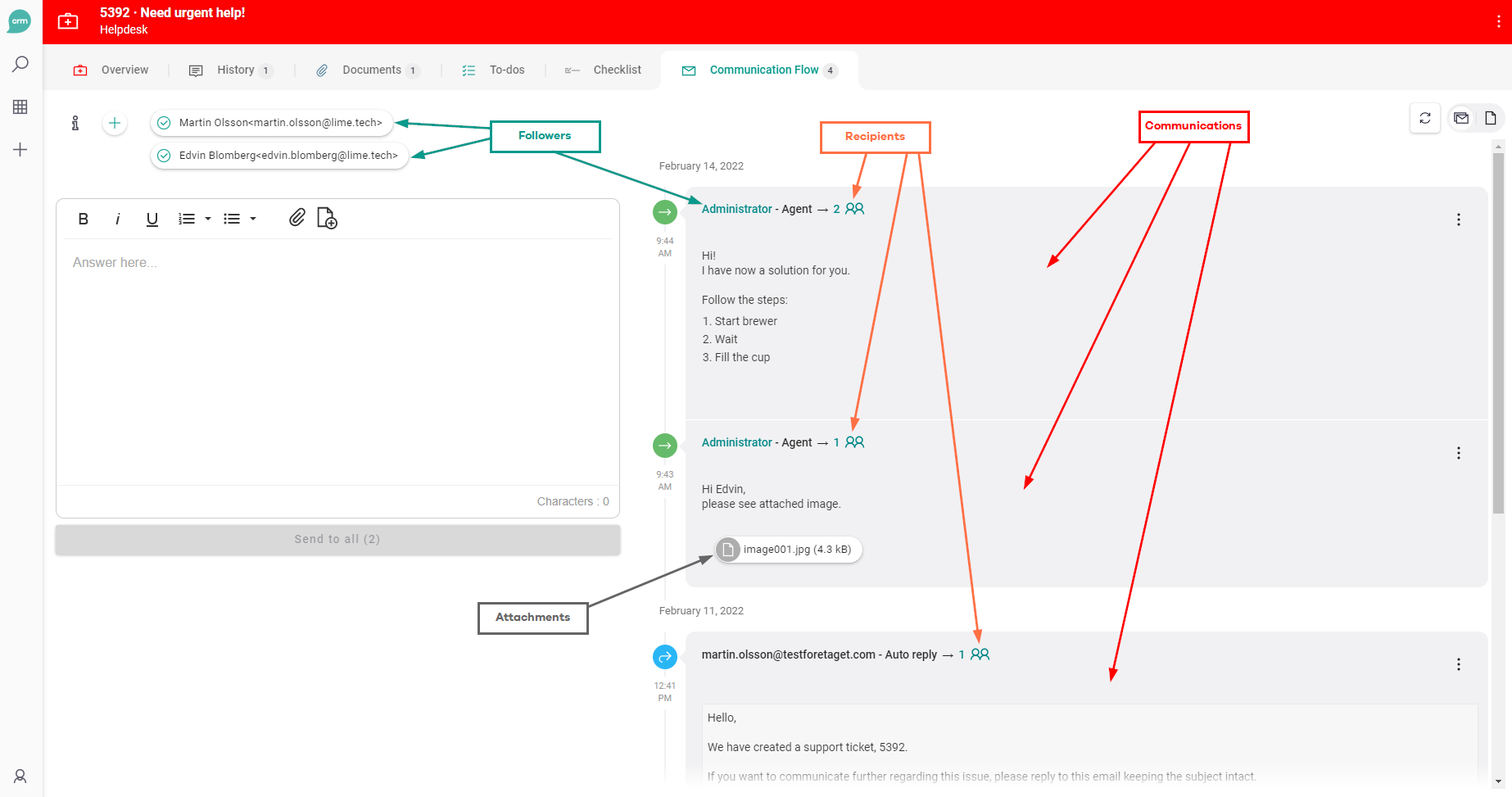
Communications can be created in three different ways.
1. Using the composer in Lime CRM Web client¶
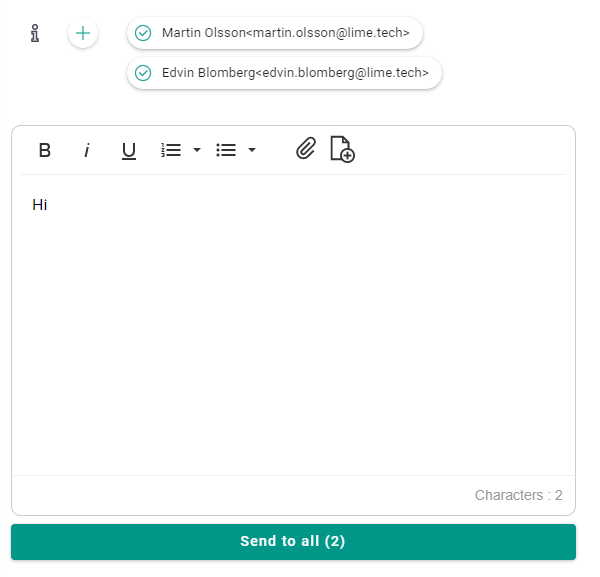
Here the user can select what followers that should receive the message.
This will create a communication (sys_communication), potential attachments (sys_communicationdocument) and each recipient (sys_communicationfollower).
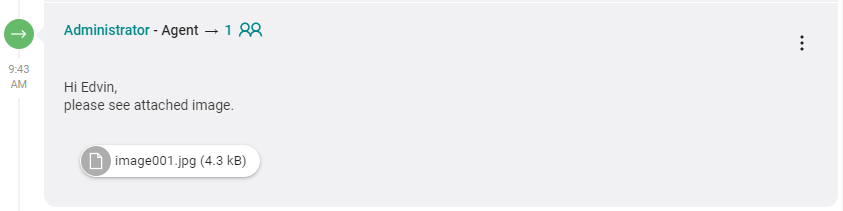
For this to actually be sent to someone the solution needs to send TRAML e-mails like shown here.
2. Receiving e-mails using MS-inbox¶
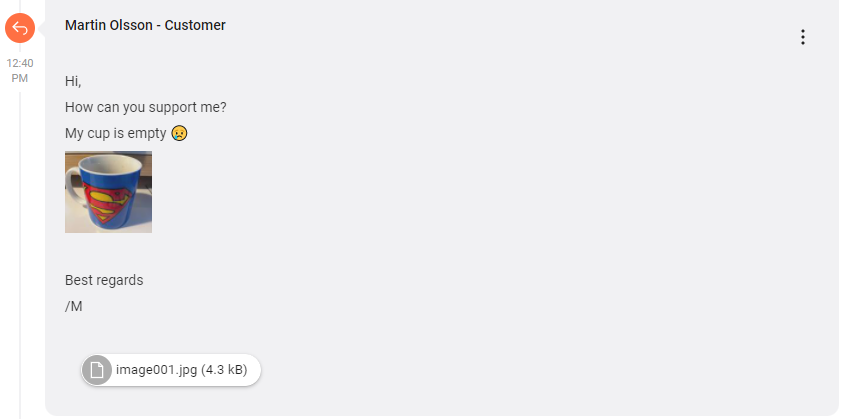
Here an external person answer the sent e-mail mentioned above.
This will create a communication (sys_communication), potential attachments (sys_communicationdocument) and a follower for each recipient in CC (sys_follower) an communication created this way will never have any recipients (sys_communicationfollower) because that is not possible to specify for the external user.
3. Auto reply using TRAML¶
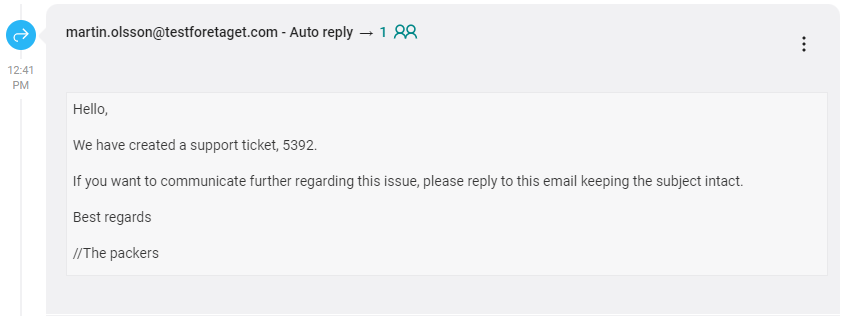
It is possible to create system messages (Auto reply). This needs to be configured as shown here.
Table and Field Definitions Lime CRM¶
Communication flow uses a few system tables that needs to be set up for the flow to work.
Communication (sys_communication)¶
The specifict message sent by agents and customers
A table called sys_communication
| Database Field Name | Field Type | Length |
|---|---|---|
| source | Option | N/A |
| communication_timestamp | Date time | N/A |
| body | Text | MAX |
| system_message | Yes/No | N/A |
| msinbox_message_id | Text | 512 |
| sys_follower | Relation (field) | N/A |
| helpdesk | Relation (field) | N/A |
| sys_communicationdocument | Relation (tab) | N/A |
| sys_communicationfollower | Relation (tab) | N/A |
Communication option field (source)¶
| Key | En | Sv | Da | Fi | No | De | Nl | Default |
|---|---|---|---|---|---|---|---|---|
| lime | Lime | Lime | Lime | Lime | Lime | Lime | Lime | false |
| E-post | false | |||||||
| autoreply | Auto reply | Auto reply | Auto reply | Auto reply | Auto reply | Auto reply | Auto reply | true |
Follower (sys_follower)¶
Recipients and senders of messages (sys_communication)
A table called sys_follower
| Database Field Name | Field Type | Length |
|---|---|---|
| helpdesk | Relation (field) | N/A |
| person | Relation (field) | N/A |
| coworker | Relation (field) | N/A |
| Text | 256 | |
| name | Text | 128 |
| role | Option | N/A |
| inactive | Yes/No | N/A |
| msinbox_internet_message_id | Text | 512 |
| sys_communication | Relation (tab) | N/A |
| sys_communicationfollower | Relation (tab) | N/A |
Follower option field (role)¶
| Key | En | Sv | Da | Fi | No | De | Nl | Default |
|---|---|---|---|---|---|---|---|---|
| empty | true | |||||||
| agent | Agent | Agent | Agent | Agent | Agent | Agent | Agent | false |
| customer | Customer | Kund | Customer | Customer | Customer | Customer | Customer | false |
| autoreply | Auto reply | Auto reply | Auto reply | Auto reply | Auto reply | Auto reply | Auto reply | false |
Communication document (sys_communicationdocument)¶
Attached files to messages (sys_communication)
A table called sys_communicationdocument
| Database Field Name | Field Type | Length |
|---|---|---|
| sys_communication | Relation (field) | N/A |
| document | File | N/A |
| is_inline | Yes/No | N/A |
| inline_only_image | Yes/No | N/A |
| content_id | Text | 512 |
Communication follower (sys_communicationfollower)¶
Recipients of messages (middle object for sys_communication <-> sys_follower)
A table called sys_communicationfollower
| Database Field Name | Field Type | Length |
|---|---|---|
| sys_communication | Relation (field) | N/A |
| sys_follower | Relation (field) | N/A |
| traml_delivery_status | Text | 4000 |
| traml_delivery_description | Text | MAX |
| traml_send_date | Time | N/A |
Communication flow template (sys_communicationtemplate)¶
The possibillity to add text templates to use when replying in the communication flow.
A table called sys_communicationtemplate
| Database Field Name | Field Type | Length |
|---|---|---|
| name | Text | 64 |
| inactive | Yes/No | N/A |
| template | Text | MAX |
Info
You can add a field of type Option or Relation (field) to be able to group your text templates.